What is Web Hosting Hub?
Web Hosting Hub aims to provide affordable shared hosting to small businesses.
Founded in 2010, they’re owned by the conglomerate InMotion Hosting. They are headquartered in Virginia Beach, VA, and they have two U.S. data centers – one on each coast.
Their 200+ U.S. based team services over 40,000 customers, providing a simple platform to help you start, run and grow a new website.
They also use solid-state drives on all plans, which (it’s claimed) can deliver up to 20x faster than more traditional mechanical hard drives used the by competition.

20x is a bold promise. Do they back this up?
To find out, we set-up a new basic WordPress website on the Web Hosting Hub ‘Personal Web Hosting Plan’ in June of 2015. In-depth performance stats including uptime and speed can be seen here (click ‘History’ to dig deeper).
In order to provide an unbiased review, we also cross-referenced a few others sources to do a complete ‘background check’ into what other users think as well.
Here are the details.
Pros of using Web Hosting Hub
Web Hosting Hub boasts incredibly fast speeds due to their state of the art technology at an affordable cost.
But does the data live up to the hype?
Let’s take a look at where they perform admirably.
1. 34% Faster Page Load Times than the Competition
Web Hosting Hub prides themselves on speed, referencing (many times) the fact that their solid-state hard drives can be up to 20x faster.
(Did we mention they have solid-state hard drives?)
While our experience didn’t show 20x faster, their page loading times were about 34.0% faster than the competition (785ms vs. 1185ms).
Not quite the fastest, but still very good considering site since even a one-second delay can cause a 7% decrease in conversions.
Last 12 month average load time
2017:
- January average speed: 871ms
- February average speed: 822ms
- March average speed: 852ms
- April average speed: 817ms
- May average speed: 832ms
- June average speed: 780ms
- July average speed: 726ms
- August average speed: 788ms
- September average speed: 701ms
- October average speed: 760ms
- November average speed: 750ms
- December average speed: 720ms
While this is a relatively good result from WHH, there are still hosts who are much faster.
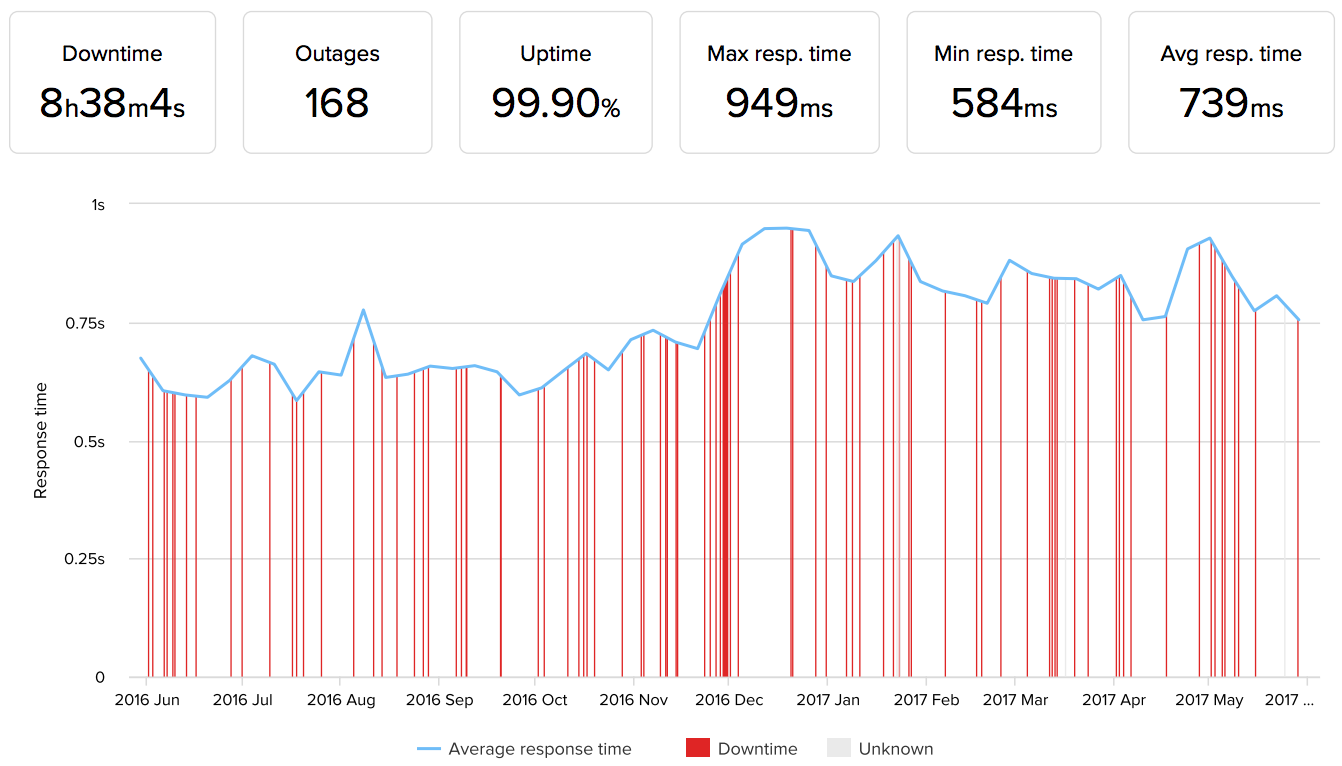
2. ~7/10 Support
Good uptime is critical, and Web Hosting Hub delivered. Fast page loads are equally important because site visitors will leave in droves if your site takes longer than a few seconds to load.
But customer support can be a deal killer if issues aren’t addressed or fixed quickly.
Web Hosting Hub provided pretty good customer support, connecting with us in under three minutes (plus an additional five to verify).
There was a bit of downtime and lag between responses though, so it wasn’t as quick or concise as many others we’ve experienced.
Overall, a positive experience. Our background checks confirmed as much, revealing that the majority of other customers are also satisfied with Web Hosting Hub’s customer support.
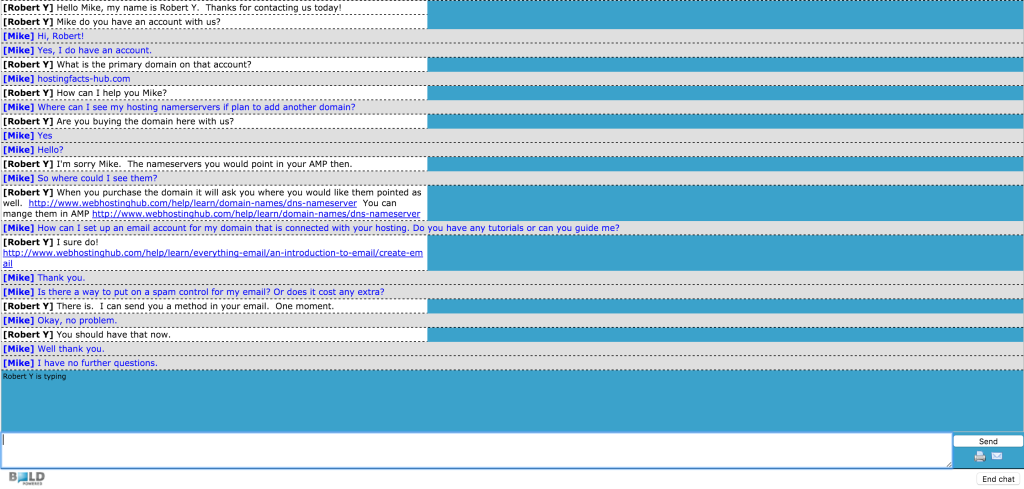
3. EXTREMELY Easy Website/Blog Setup
Web Hosting Hub features a simplified, quick signup process that might be the best we’ve seen after reviewing almost 30 other web hosts.
It’s so easy (“How easy is it?”), that even the LEAST technical person you know could figure it out (so, probably your mom).
Right on their signup page, you can select to install WordPress as your website/blog content management system or Prestashop for eCommerce. After a simple click, they take care of all the heavy lifting and will configure everything for you.
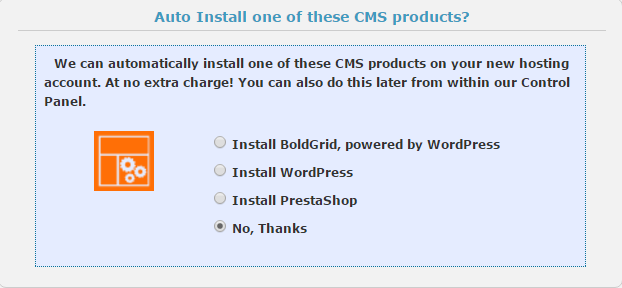
4. Free Domain Name & Site Migration
Currently, have a website hosted somewhere else?
No problem! Web Hosting Hub will transfer up to three websites and databases for you (assuming they don’t exceed 5 gigs). Another added bonus includes their ‘zero downtime’ promise during this process.
Starting up a new site? They’ll throw in a free domain name to sweeten the deal.
5. Solid State Hard Drives
Warning: You tech geeks are about to have a nerdgasm.
Web Hosting Hub likes to boast that every site they host takes advantage of new solid state hard drives. These ‘SSD drives’, according to the experts at PCMag, can deliver 20 times faster results than normal (mechanical) hard drives used by some of the competition.
Yup, there it is.
(Personally, we didn’t experience a huge performance boost during our reviewal process. However, they were faster than the average web hosts we’ve reviewed during this six month period.)
6. 90-Days Money Back Guarantee
You can always tell which companies stand behind their service by looking at their refund policies.
Web Hosting Hub is a big believer, offering a full 90-day money back guarantee (one of the few offering that extended term).
That means if you’re considering giving them a chance, you have an almost risk-freechance to ‘test drive’ their services for a full three months.
Or, just about as long as the time it takes to completely forget where you’ve hosted your site in the first place. 🙂
That’s great news if you’re worried about committing to a web host only to later find that you dislike their services and features.
According to Web Hosting Hub’s Terms of Service, there are a few nonrefundable fees that may apply, though.
Fees paid by a subscriber, like purchasing SSL certificates, domain privacy, or domain names are nonrefundable.
If a subscriber registers a domain name through Web Hosting Hub as part of a “Free Domain Name” promotion, they will have to pay $11.99 per year for the domain, plus a $5.00 administrative fee.
That means that they will deduct a total of $16.99 from your total refund amount, which is pretty standard when compared to most competitors.
However, you’ll retain complete ownership of your domain name(s), and you can transfer them to an alternative host after canceling your subscription with Web Hosting Hub.
7. They’re Environmentally Friendly
http://www.webhostinghub.com/green-web-hosting
While I wasn’t able to find any certifications for Web Hosting Hub from the EPA that prove that it’s a green web host, they do have several eco-friendly policies.
Since 2010, the company has claimed to make efforts to reduce waste, recycle as often as possible, and use fewer paper products.
Web Hosting Hub has an energy efficient data center, and they believe that reducing energy usage is better than simply offsetting it.
The company opened up the first (ever!) green data center in Los Angeles, CA by using advanced Outside Air Cooling technology.
They’ve cut their cooling costs by 70% by switching to this cooling method, and they also claim to have reduced their carbon output by over 2,000 tons per year.
According to Building Energy Resilience, just one ton of CO2 would fill up a 1,250 square foot, one-story ranch house (with an average height of 13 feet) full of carbon dioxide, so that’s a huge reduction!
Outside Air Cooling vents hot air out of the building to bring cooler air in, only cooking it through the CRAC units when it’s necessary due to high temperatures or humidity.
Traditional data centers run Computer Room Air Conditioners, also known as CRACs, 24/7.
This method allows for hot air to be cooled and then recirculated, but it burns more energy than is needed.
If you’re concerned about reducing your carbon footprint or you’re looking to work with brands who care about the environment, consider Web Hosting Hub.
They may not be as green as other sites, like Green Geeks, but they’re still making innovative waves when it comes to being energy efficient.
Cons of using Web Hosting Hub
Web Hosting Hub provides a decent list of positives.
Speed was good. And support was decent too.
Those are a few of the primary ways to evaluate a host, and Web Hosting Hub delivered the goods.
Unfortunately, there are a few potential drawbacks as well.
1. Just Below Industry-Standard Uptime
Our twelve-month testing process revealed that Web Hosting Hub has an average uptime of around 99.92%, .13 faster than the industry average (99.79%).
That’s pretty decent!
Although they’ve struggled since almost the beginning to deliver good uptime consistently. Some months are great, while others struggling for stability. Kinda a mixed bag to be honest.
2017:
- January average uptime: 99.79%
- February average uptime: 99.96%
- March average uptime: 99.98%
- April average uptime: 99.98%
- May average uptime: 99.58%
- June average uptime: 99.95%
- July average uptime: 100%
- August average uptime: 99.93%
- September average uptime: 99.98%
- October average uptime: 99.98%
- November average uptime: 99.97%
- December average uptime: 99.94%
2. Only Shared Hosting is Good for Newbs, Not so Much for Advanced Users
Web Hosting Hub likes to keep things simple, offering ONLY shared hosting options.
That provides a few benefits, like their fast signup process.
But if everything goes well and your site takes off, that might pose a few problems.
Larger websites (and more savvy users) like to use dedicated hosting options for larger sites that require more resources to run. And if you hit this tipping point, you might be forced to start the hosting-reviewal process over again by looking into more premium options elsewhere.
Kind of a hassle if you know this might be an option in the not-too-distant future.
3. Age-Old Hosting Price Tricks
Sure, that low $4.99 monthly pricing seems like a great deal.
BUT you gotta sign up for a full three years to get it.
Wanna just start with month-to-month? You can’t.
Twelve months is the lowest they’ll go, and that price jumps up to $6.99 monthly (paid in advance).
Not such a great deal after all.
Unfortunately, this pricing trick is pretty pervasive in the hosting industry, as many try to pull the same stunt. Buyer beware, I guess.
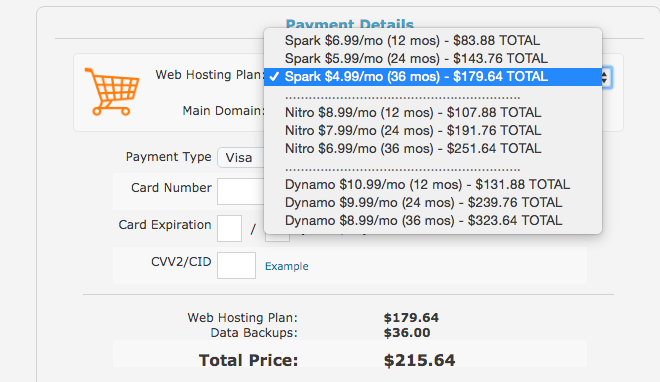
4. Extra Fees for Backups & Security. Boo.
Daily backups are incredibly helpful for a variety of reasons.
For example, sometimes, plugins don’t play well together. You upload a new one and hit Activate immediately without checking to see what versions of WordPress (or your theme) it’s been tested for.
All of a sudden… nothing. Site go bye-bye.
At least you can easily recover from this mistake.
God forbid hackers exploit security breaches and inject malicious code. Good luck cleaning that out.
Backups can help you in each case, allowing you to basically hit the rewind button to simply roll back to a previous version.
BUT they’re only good if you (1) remember to do them, (2) do them consistently, and (3) keep them ‘offsite’ so they’re not corrupted either.
Web Hosting Hub offers to provide daily backups, and will even automate the process, but it’ll cost you an extra dollar each month.
Most other web hosts will also throw in security features for free, as part of their core offering. But again, Web Hosting Hub nickle-and-dimes you for anti-virus and anti-spam protect, and more.
The prices themselves aren’t that terrible. But it’s more the principle of it that’s frustrating.
5. Possible Delayed Activation
Web Hosting Hub (similarly to parent company InMotion Hosting) might require extra details (like even a live phone call) to completely verify your account.
In theory, this is a positive because it’s done for security. However, it can still be frustrating if you’re trying to get things up-and-running and are located overseas.
Web Hosting Hub Pricing, Hosting Plans & Quick Facts
Unlike other web hosts, Web Hosting Hub only offers shared hosting. Here is a quick overview of their shared hosting plans:
- Spark plan: This plan costs $4.99 per month. It supports 2 websites, 10 MySQL databases and 25 sub domains.
- Nitro plan: This plan costs $6.99 per month. It supports unlimited websites, unlimited sub domains and unlimited MySQL databases
- Dynamo plan: This plan costs $8.99 per month. It supports unlimited websites, unlimited sub domains and unlimited MySQL databases.
All their hosting plans come with a free domain name, are powered by SSD and come with SSH access.

- Free Domain: Yes.
- Ease of Signup: Very easy, one-pagesign-up process. One of the best.
- Payment Methods: Credit Card.
- Hidden Fees and Clauses: There is a limit of 75,000 files and 10,000 messages (or 2GB in size) for their users. Accounts that exceed 10GB or 75,000 files are automatically excluded from their backup system. It can cost up to $50 to have your backup restored.
- Upsells: A few upsells.
- Account Activation: Quick activation.
- Control Panel and Dashboard Experience: cPanel.
- Installation of Apps and CMSs (WordPress, Joomla, etc.): Quick and easy install of popular apps and CMSs via Softaculous.
Get Web Hosting Hub Here