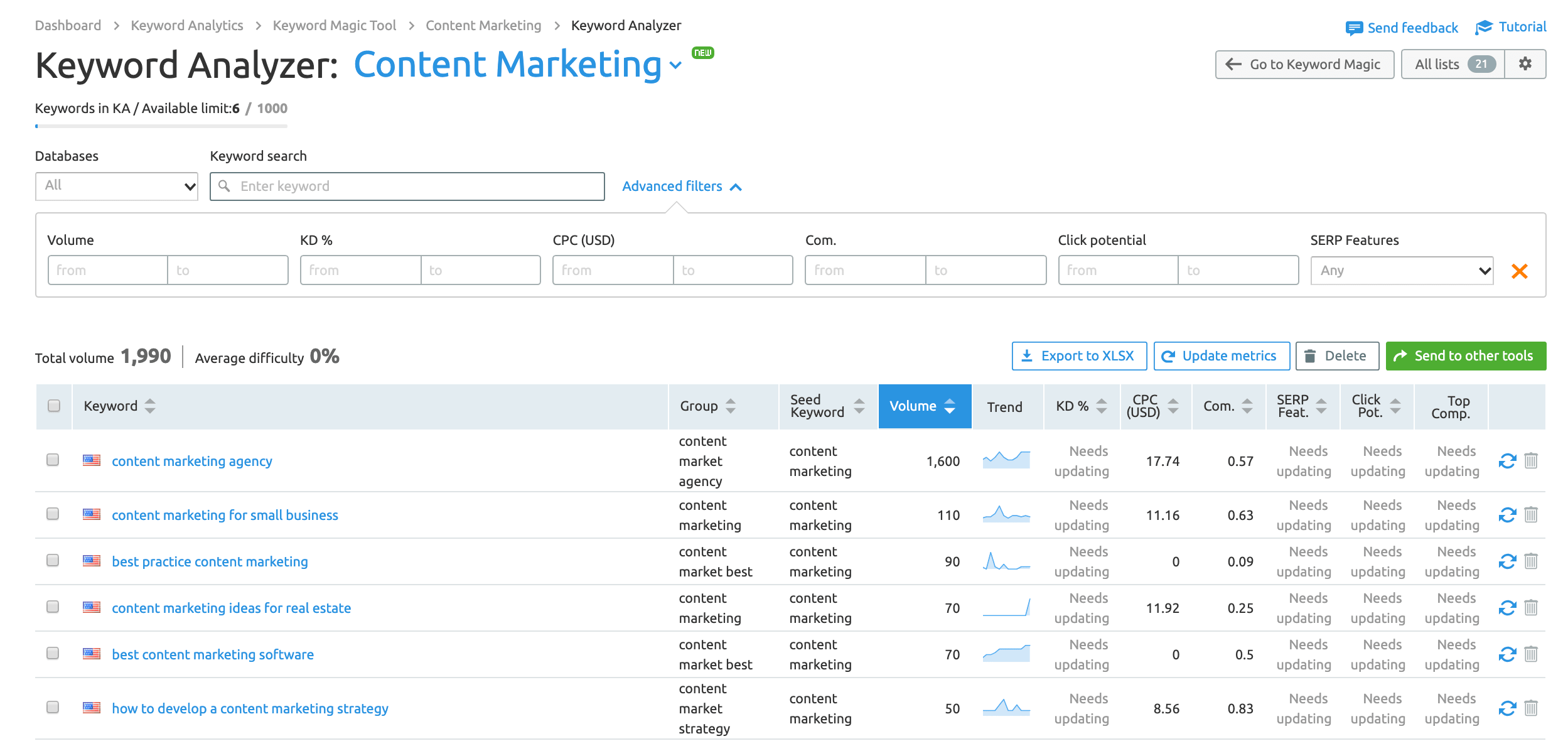Here at SmartlyChoice, we always have our ears to the ground listening for the distant rumbling of the next great tool that will improve the way we do digital business – especially when it has to do with keyword research, SEO best practices, link building, website health, and keeping a watchful eye on our competitors.
Fortunately for us (and you), SEMrush is an expansive tool that covers all of those facets and more.
In fact, there’s so much to SEMrush that covering all of it would take at least a full day of reading.
So, for the sake of brevity, we’ll discuss some of the key features and tools that we use the most often.
Featured Tools of SEMrush
Below, you’ll find list of the most common SEMrush tools we use regularly to help us in our marketing efforts.
Keyword Research
We first turned to SEMrush with high hopes that it could help us better identify and target new keywords we’d like to rank for as well as show us keywords our clients’ websites were already ranking for.
SEMrush has many tools to help users research keywords and blog article topics. From the new Keyword Magic tool, to the Topic Research tool, to the Organic Research tool, you’re bound to find a plethora of keywords to build content around for years to come.
Keyword Magic Tool
This is probably my favorite keyword research tool in the SEMrush suite. In fact, it’s my favorite keyword research tool period.
With over two million keywords in its data base, you’re sure to find tons of keywords for your business.
You can also create up to 50 target keyword lists if you’re helping multiple clients or if your business has many facets.
Simply type in ANY keyword (although I recommend typing in a short tail keyword) and you’ll get instant results.
I did a quick search for “content marketing” to see what keywords I might want to pursue.
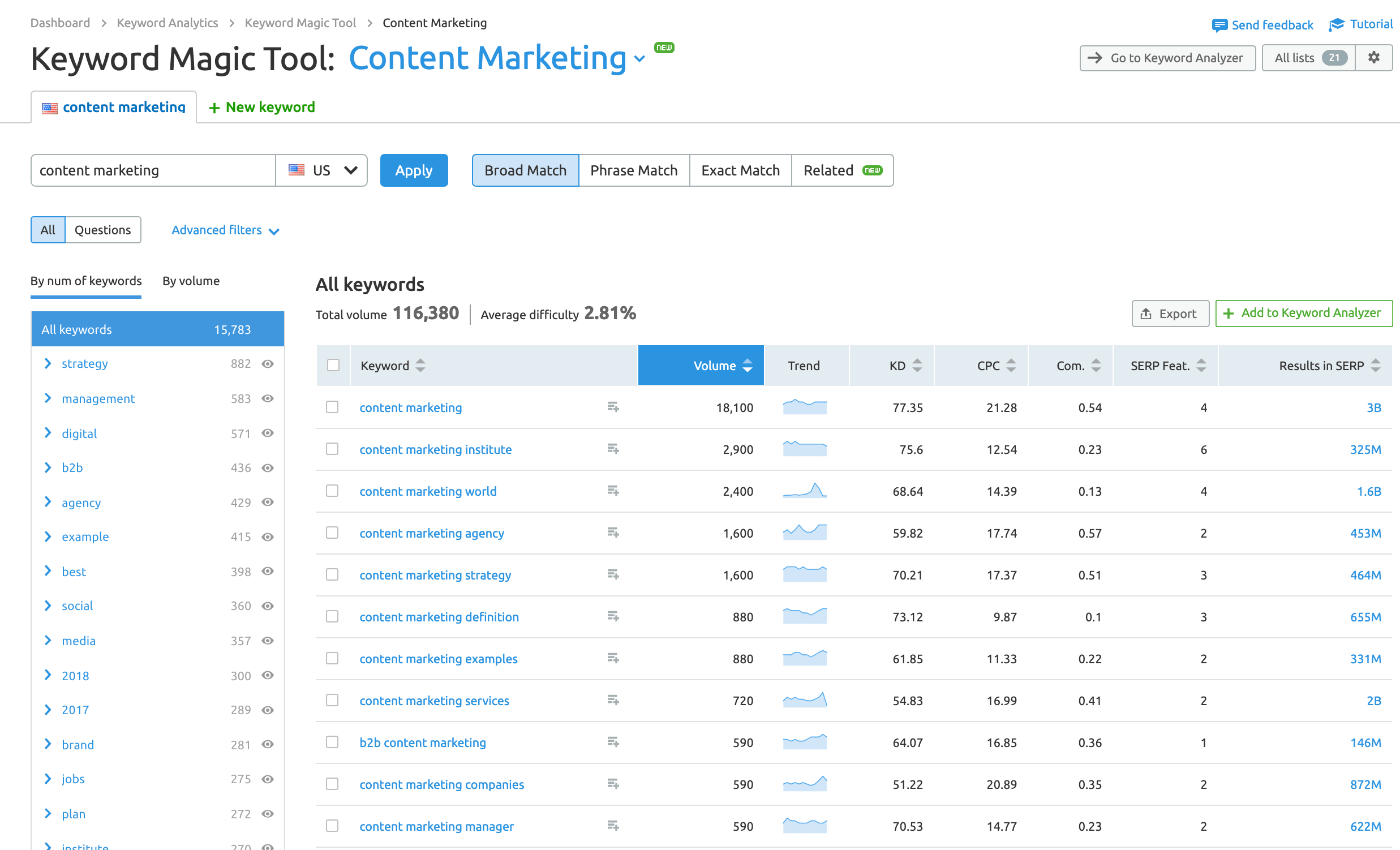
As you can see, from a quick search I can review over 116,380 keywords containing “content marketing”.
I get helpful data such as:
- Long-tail keywords to pursue
- Average monthly volume of searches
- A trend graph
- Keyword Difficulty
- CPC (average cost to advertise for the keyword)
- Competition for entering Adwords auctions
- Number of SERP Features found for the keyword
You can also see a table to the left helping break down commonly used keywords associated with “Content marketing.” Like over 880 searches contain the word “strategy.”
You also have the option to check the “questions” box which will give you all the who, what, why, when, where, and how questions people type in for that keyword.
Now, all those results can be overwhelming and hard to parse through. Simply add a check into the box next to the keywords you find valuable and you can send them to the Keyword Analyzer tool for future use.
Keyword Analyzer
The keyword analyzer tool lets you further explore up to 1,000 selected keywords of your choosing.
From here you can:
- segment keywords further for analysis
- export them to a spreadsheet
- send them to other tools like the Position Tracking tool.
Position Tracking
Once you’ve figured out the keywords you really want to track (whether you already have pages targeting them or you’re planning on creating some), you’ll want to add them to the position tracking tool.
Here you get weekly updates on how you and your competitors are ranking for those keywords.
Another really cool feature is it will show you all the various SERP Features the keyword is triggering and who has those SERP Features.
You can review the specific pages you are ranking for those keywords to see if they need improvement.
You can stalk your competitors’ landing pages to see what they’re doing to help you get new ideas for your pages.
And one of my favorite features of the Position Tracking tool, especially if you’re a local business, is you can Geo target those keywords to see how you’re doing at a local search level rather than rely on your national rankings.
![]()
Domain Overview
With SEMrush, you don’t have to stop at researching new keywords. You can also learn a ton of information about your own website including keywords you already rank for.
Oftentimes, you may not even realize some of the keywords that are bringing traffic to your site, or the volume of traffic those keywords are bringing you.
To gather information about your own domain, simply enter your root domain into the Domain Overview tool.
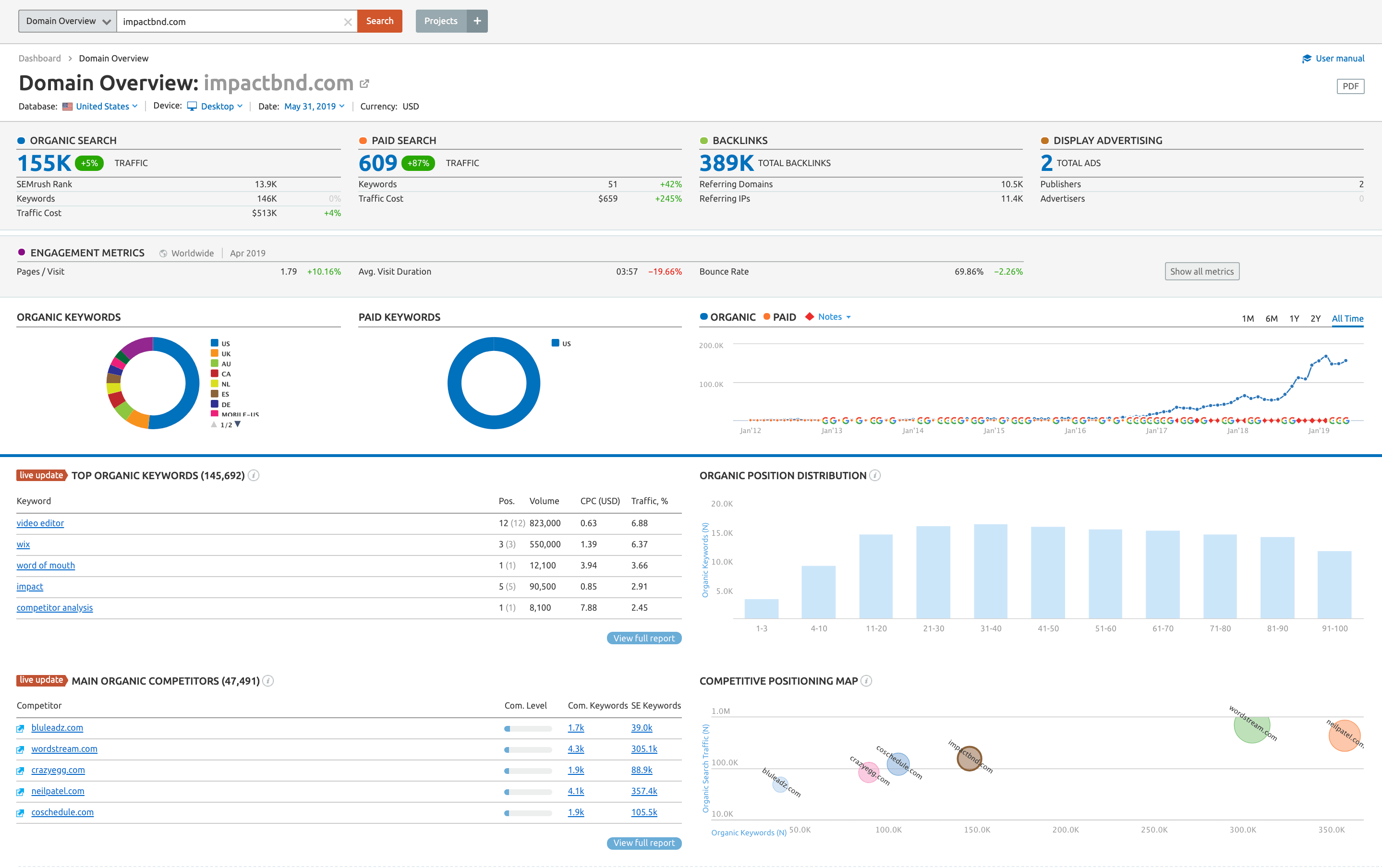
Before moving on, one thing that should be noted is that in SEMrush’s domain overview of a site, where it shows your monthly traffic, those numbers do not accurately reflect your site’s total monthly traffic.
Rather, it’s giving organic and paid search traffic from keywords that SEMrush has in its database of 120 million keywords. They use an algorithm to estimate your monthly traffic based on number of keywords, position of keywords, and average CTR of those keywords.
Your website traffic may be much higher when you calculate in direct traffic, social media traffic, and traffic from email campaigns.
With that said, let’s take a look at some of the amazing metrics SEMrush can offer in their domain search when you type in your website address:
- An overview of the amount of traffic that keywords known to SEMrush are bringing to your site through organic traffic.
- The amount of traffic you might be bringing in with paid search.
- Number of backlinks from referring domains
- Visual representations of sources for organic and paid keywords.
- A graph showing traffic by organic and paid sources over time (can choose 1 month, 6 months, 1 year, 2 years, or all time).
- The top 5 organic keywords that are bringing traffic to your site. You can click into this section for a ton more analytics (more on these metrics below).
- A graph showcasing organic position distribution, e.g., how many of your keywords rank in the top 3, how many rank in positions 4-10, 11-20, etc. up to the top 100 results.
- Who, based on traffic and overlapping keywords, are your top organic competitors. Many of the competitors listed may not even be ones you knew about. More on the organic competitors later.
- A graph showcasing a competitive position map based on number of keywords and organic search traffic
- A chart showing the top paid keywords bringing traffic to the site (can be expanded to view a full report for more metrics
- A graph showing paid position distribution of the keyword ads you target.
- A chart showing your main paid competitors (top 5 are displayed. More info can be gathered by clicking into the chart).
- A graph showing your competitive positioning map relative to how many paid keywords you, and your competitors are targeting as well as traffic brought in from PPC keywords.
- A sampling of some of your PPC ads
- Some of the backlinks that refer to your site, what those sites are and the anchor text and URL that those backlinks link to.
- The top anchor texts used in backlinks bringing referring traffic to your site.
- Referring domains that are driving traffic to your site sorted by those with the most backlinks pointing to your webpages.
- You most popular indexed pages that are back-linked by other domains.
And remember, all of this information is just an overview of the metrics.
To learn more about each set of data, you simply click on whatever metrics interest you to view full reports.
While we’re not going to get into every possible metric point (we don’t want to spoil your future exploration with SEMrush), we will discuss some of those that we use most frequently.
Try SEMRush Today.