I’m so excited to share my Italist review with you! I adore beautiful fashion, especially the luxury kind, but I also think it’s super important to find the best pricing on the items I’m lusting over before I go ahead and bite the bullet. Enter, Italist.com! Here’s what makes them one of kind and what I found while doing an Italist review:
The Discounts – Italist.com provides a huge selection of highly sought after, highly luxury, highly fashionable pieces at 30% off on average! When is the last time you found your favorite bag and then could get it approximately 30% off! I alway head to Italist.com to find great note worthy pieces. As a fashion blogger it’s a resource for keeping up my A game.
Fast Shipping! – This is a really big deal to me, especially when I’m shopping for an event. I hate not knowing if a dress or outfit is going to arrive in time. No worries with Italist.
The Choices – In my review of Italist.com I have discovered they have over 800 luxury labels. I have found they provide a larger list of designers than any other site I use to shop.
I often visit Italist.com looking for my key splurge-worthy items. How do you determine what a splurge worthy item is? For me, they have to be items I wear on repeat easily, or they have to be items that can be passed on to my daughter. On that list are: denim, sneakers, jewelry, purses, and an occasional fancy dress. What I really want to focus on in my Italist.com review is the chicest splurge worthy sneakers out there!

I’m so excited to get my hands on THE Golden Goose sneakers from Italist.com! They have the CUTEST designs, normally including a star on the side and some purposeful wear, kind of like your favorite pair of denim. My favorite part is their edgy vibe turning even the most simple sweatshirt and denim so much cooler. They take basic to effortlessly chic.
I also had fun pairing my Golden Goose sneakers with skirts and dresses. They are perfect for that street style look! To accomplish that effortless blogger-babe look or an easy street style vibe: 1. Put on your best sneakers and comfy t-shirt or sweatshirt, and then 2. Mix in a fun maxi skirt. The Golden Gooses I chose have a cute shiny rose gold heel that stands out just enough, but matches with nearly everything. As you can see, I style them up, and down, and all around. So there it is, exactly why these luxurious sneakers are IT! They’re edgy, unique, yet still match nearly everything in your closet, making them wearable on the daily and completely splurge worthy.

As I write this, I’m wearing them with black skinny denim and a gray hoodie! See, I actually follow my own advice! You can find these beautiful soles (see how I did that there hehe!) on Italist.com!
Author: admin
7 FOR ALL MANKIND
When I introduced posts as part of a denim guide last week, I had so many ideas of what kinds of posts I wanted to do. I think I could post solely on denim for at least three weeks, but that would be a bit out of control! Besides showing you some of my favorite ways to wear jeans, I wanted to showcase some of my favorite denim brands. There are quite a few brands I want to share, but I had to start with 7 For All Mankind. My first pair of designer jeans was from them and so was my boyfriend’s (I have a bad influence sometimes). I could go on and on about 7 FAM jeans, but I want to keep these spotlights pretty straightforward and simple. So here is my 7 For All Mankind Fit + Review post…
 7 FOR ALL MANKIND FIT + REVIEW
7 FOR ALL MANKIND FIT + REVIEW
7 FOR ALL MANKIND FIT REVIEW | CUTS/WASHES
7FAM jeans come in a wide variety of cuts and washes. They might not have exactly what you’re looking for, but it’s a great place to start. The website also has a fit guide to help you figure out what cut works for you. (see more below)
7 FOR ALL MANKIND COST + SALE
Most of their jeans cost between $160 and $225. They do have much more exciting pairs of denim that sell for much more, but we’ll just deal with the basics. The price tag is high for me, so I really only buy them on sale. First, there are at least two Friends & Family 7 for all Mankind sale dates to keep in mind – October and in the spring. The sale gives you 30% off anything in the store. Second, a lot of major retailers like Nordstrom, Shopbop, and Macy’s sell 7FAM. I either buy them from random sale racks or score a discount when they have storewide sales. My best advice is to sign up for the newsletters for 7FAM and your favorite retailers. Then you won’t miss out.
7 FOR ALL MANKIND STYLES
Long before I bought my first pair of “7s,” I tried on a pair that felt so thin, I couldn’t imagine why anyone would buy them. A few years later I tried on another pair that were perfectly amazing. I bought them, wore them through, and bought the exact same pair again. So, be aware that their different styles really vary, you have to find what works for you. One thing to help you keep them straight is the pocket guide (above). In my experience the 7 and A pockets (bottom row) tend to be thinner and less form-fitting. The plain and signature pockets (top row), however, are sturdier and have a snugger fit (which I prefer).
Try 7FAM Today.
Microsoft Surface Book 2

And now that Windows 10 Redstone 4, or Spring Creators Update, is likely coming on April 10, packed with long-awaited features like Timeline and Near Share, the Surface Book 2 is about to be more capable than ever before.
Similarly, the Surface Book 2 takes its predecessor’s design and modernizes it ever so slightly to make the critics happy. The hinge mentioned above, for instance, is now a lot more solid. Then add the new 15-inch Surface Book 2 variant on top of the classic and compact 13.5-inch design. They’d both like to be the be-all and end-all laptop that replaces all of your other devices, but does the new 15-inch model succeed?
The short answer is yes, but at a cost that will send fledgling creative types reeling.
Price and availability
Surprising no one, the 15-inch Surface Book 2 is a hugely expensive laptop, with the configuration we’ve tested coming in at a crazy $3,299 in the US. Naturally, this is the highest end that the Surface Book 2 gets, with the entry-level model starting at a still-steep $2,499 (£2,349, AU$3,649) – its only difference being a much smaller 256GB solid-state drive (SSD) inside.
In the UK, the larger Surface Book 2 can be configured with twice the storage of the 256GB model for £2,749, or with a 1TB SSD for £3,149. Meanwhile, in Australia, the 512GB Surface Book 2 is $4,249, whereas the 1TB version sells for $4,849 including GST.
The 13.5-inch Surface Book 2, on the other hand, now starts at a rather economical $1,199 (around £850, AU$1,500) in the US, with other countries likely to follow in the footsteps of this surprising price cut. It unfortunately doesn’t come without compromise either, as this cheapest flavour of the Surface Book 2 you can buy is limited to just 128GB of storage space, alongside a dual-core Intel Core i5 processor and 8GB of RAM.
Keep in mind that none of these prices include Microsoft’s $99 (£99, AU$139) Surface Pen. And yes, we will continue to call Microsoft out on this until it begins bundling this nigh-crucial accessory in with the price of its Surface devices again.
For comparison’s sake, Apple’s 15-inch MacBook Pro with Touch Bar starts at $2,399 (£2,349, AU$3,499) for a 7th-generation Intel Core i7 processor, an AMD Radeon Pro 555 graphics chip with 2GB of VRAM, 16GB of memory and a 256GB SSD – all powering a 2,880 x 1,800-pixel 15.4-inch display at 220 pixels per inch as well as an OLED Touch Bar.
For another 100 bucks, you’re getting a more up-to-date processor and far stronger graphics powering a sharper display with touch control that detaches and acts as a tablet. Not accounting for personal taste, it’s tough to dispute that the Surface Book 2 is the better value here.
Design
It’s no understatement to say that, from a look and feel perspective, Microsoft simply took the original Surface Book and blew it up in all dimensions to make the Surface Book 2 a 15-inch device in all its brushed aluminum splendor. While Microsoft clearly put a lot of effort in vastly increasing the laptop’s power profile and screen technology, this is, in many ways, simply a bigger Surface Book.
That’s not necessarily a bad thing, mind you. Microsoft has clearly taken what it had learned from the Surface Book i7 and went to town with it, crafting a power-packed 15-inch laptop that’s actually rather light. Better yet, when detached from its base, this is the lightest-feeling 15-inch tablet we’ve ever tested – to the point that it feels deceptively small in our hands.
For instance, the glass trackpad isn’t quite as wide or deep as, say, the 15-inch MacBook Pro’s when it very well could have been, given the space. Also, the lack of up-firing stereo speakers in the base is a glaring omission, with ample space on all three remaining sides of the keyboard for extra audio chambers.
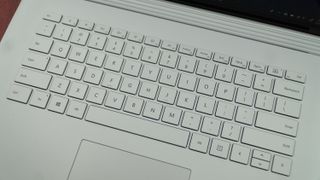
Instead, we’re stuck with rather tinny, albeit front-firing, speakers on the tablet portion of the device. The bigger keyboard base should offer us bigger everything, frankly, not just bigger graphics. Worse yet is that the audio jack is still in the same weird, upper-right-edge position it’s always been, dangling over our hands and distracting us while typing.
Speaking of which, typing on the Surface Book 2 is a pleasure, with a brightly backlit keyboard that demonstrates deep-enough travel and punchy feedback. However, in our view, the feedback could stand to be a touch more forceful – but that could be down to personal taste.
All told, we like the Surface Book 2 (15-inch) design quite a bit – even its 1080p webcam and rear camera should impress at the next meeting or in your Instagram feed. But, we can’t ignore the missed opportunities to refine the product that much further and make the experience that much bigger when it comes to how it feels, looks and sounds.

Display and Surface Pen
Of course, we’re just as in love with the Surface Book 2 (15-inch) display as we were with the previous two models. Text looks crisp on the screen as do photos and video, even if the 3:2 aspect ratio makes for some awfully thick black bars during the latter.
The display’s resolution is nigh-unmatched short of 4K laptops, and Apple’s MacBook displays can’t hold a candle to it pixel for pixel. While Apple’s P3 color gamut might tower over Microsoft’s panel in the eyes of art and media pros, we don’t see much difference between the two in regards to color reproduction.
We’re told that Microsoft devoted quite a bit of effort to improving the touch response in its latest PixelSense display for the Surface Book 2, and it shows in testing. If any lag between drawing on the screen with the Surface Pen and its appearance on the screen was there before, it’s certainly imperceptible now.

In fact, if you scribble on a sticky note and run the Surface Pen off of the note window – you’ll see traces of ink appear on whatever is there, though it will almost immediately disappear. That’s a special processor rendering the ink before even Windows 10 does, we’re told, which should speak to the absence of latency in the touchscreen.
Plus, attaching and detaching the display from the keyboard base is as speedy as you’d expect from a wildly expensive computing device. Whether it’s going into tablet mode or back into a laptop, it’s less than a second before you’re successfully tapping or typing away.
At any rate, the Surface Book 2 screen goes to show that Microsoft can craft displays worthy of comparison against the technology world’s greatest in basically every metric.
You can get Surface Book 2, or any other Microsoft items, including Office 365 from Microsoft Online Store Today.